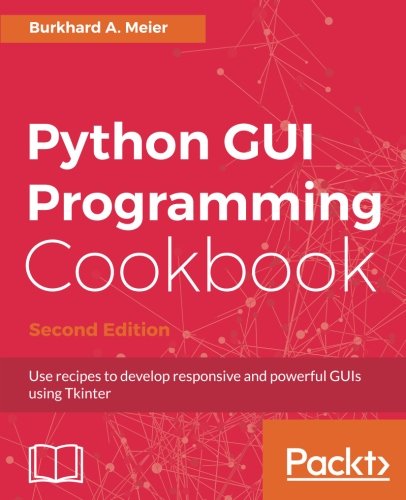(Ebook) Python GUI Programming Cookbook by Burkhard A. Meier ISBN 9781787129450, 1787129454
Key FeaturesUse object-oriented programming to develop amazing GUIs in PythonCreate a working GUI project as a central resource for developing your Python GUIsEasy-to-follow recipes to help you develop code using the latest released version of PythonBook DescriptionPython is a multi-domain, interpreted programming language. It is a widely used general-purpose, high-level programming language. It is often used as a scripting language because of its forgiving syntax and compatibility with a wide variety of different eco-systems. Python GUI Programming Cookbook follows a task-based approach to help you create beautiful and very effective GUIs with the least amount of code necessary.This book will guide you through the very basics of creating a fully functional GUI in Python with only a few lines of code. Each and every recipe adds more widgets to the GUIs we are creating. While the cookbook recipes all stand on their own, there is a common theme running through all of them. As our GUIs keep expanding, using more and more widgets, we start to talk to networks, databases, and graphical libraries that greatly enhance our GUI’s functionality. This book is what you need to expand your knowledge on the subject of GUIs, and make sure you’re not missing out in the long run.What you will learnCreate the GUI Form and add widgetsArrange the widgets using layout managersUse object-oriented programming to create GUIsCreate Matplotlib chartsUse threads and talking to networksTalk to a MySQL database via the GUIPerform unit-testing and internationalizing the GUIExtend the GUI with third-party graphical librariesGet to know the best practices to create GUIsAbout the AuthorBurkhard A. Meier has more than 17 years of professional experience working in the software industry as a software tester and developer, specializing in software test automation development, execution, and analysis. He has a very strong background in Python 3 software test automation development, as well as in SQL relational database administration, the development of stored procedures, and debugging code.While experienced in Visual Studio .NET C#, Visual Test, TestComplete, and other testing languages (such as C/C++), the main focus of the author over the past five years has been developing test automation written in Python 3 to test the leading edge of FLIR ONE (now in its third generation) infrared cameras for iPhone and Android smart phones and handheld tablets, as well as assuring the quality of FLIR bolometer IR camera platforms.Being highly appreciative of art, beauty, and programming, the author developed GUIs in C# and Python to streamline everyday test automation tasks, enabling these automated tests to run unattended for weeks, collecting very useful data to be analyzed and automatically plotted into graphs and e-mailed to upper management upon completion of nightly automated test runs.His previous jobs include working as a senior test automation engineer and designer for InfoGenesis (now Agilysys), QAD, InTouch Health, and FLIR Systems.Table of ContentsCreating the GUI Form and Adding WidgetsLayout managementLook and feel customizationData and ClassesMatplotlib chartsThreads & NetworkingDatabase handlingTesting & InternationalizationEnhancing the GUI with the wxPython libraryCreating Amazing 2D GUIs with PyOpenGL and pygletBest Practices
*Free conversion of into popular formats such as PDF, DOCX, DOC, AZW, EPUB, and MOBI after payment.