

Most ebook files are in PDF format, so you can easily read them using various software such as Foxit Reader or directly on the Google Chrome browser.
Some ebook files are released by publishers in other formats such as .awz, .mobi, .epub, .fb2, etc. You may need to install specific software to read these formats on mobile/PC, such as Calibre.
Please read the tutorial at this link. https://ebooknice.com/page/post?id=faq
We offer FREE conversion to the popular formats you request; however, this may take some time. Therefore, right after payment, please email us, and we will try to provide the service as quickly as possible.
For some exceptional file formats or broken links (if any), please refrain from opening any disputes. Instead, email us first, and we will try to assist within a maximum of 6 hours.
EbookNice Team
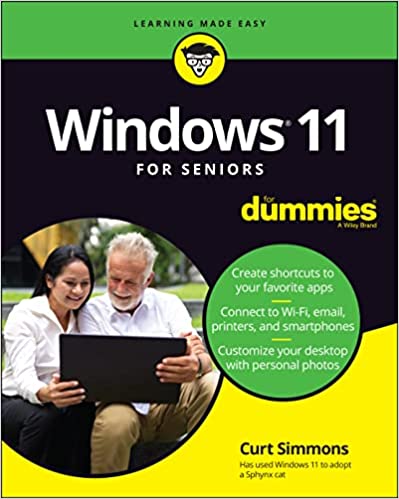
Status:
Available4.4
12 reviewsDon't call your tech guru for help—get this book and help yourself!
What do you want to do with your Windows computer? Sign up for Facebook to keep up with your friends? Watch a video taken during the latest family trip? Find your latest email messages with a single click of the mouse? Look no further than Windows 11 For Seniors For Dummies to discover how to do these tasks and others that you depend on a daily basis. With this guide to the popular operating system, you find the clear and easy instructions to checking tech tasks off your to-do list.
This book focuses on giving you the steps—with plenty of helpful illustrations—you need to complete the essential tasks that you perform throughout your day, like connecting with friends on social media, customizing your Windows 11 desktop with personal photos, and emailing the family about weekend plans. You also find out how to navigate Windows 11 and enhance it with the apps and widgets that you use. Other topics include:
• Adding shortcuts to favorite apps
• Personalizing your desktop
• Creating your private Windows account
• Setting up the email app
• Having news delivered to your desktop
• Chasing down lost files
• Tweaking your digital photos
• Setting your security and forgetting about it
Reach for Windows 11 For Seniors For Dummies whether you need a basic introduction to Windows, want a refresher on Windows 11, or have a question you want answered right away. You can then spend less time looking for help on how your computer works and more time enjoying the fun parts of life.