

Most ebook files are in PDF format, so you can easily read them using various software such as Foxit Reader or directly on the Google Chrome browser.
Some ebook files are released by publishers in other formats such as .awz, .mobi, .epub, .fb2, etc. You may need to install specific software to read these formats on mobile/PC, such as Calibre.
Please read the tutorial at this link. https://ebooknice.com/page/post?id=faq
We offer FREE conversion to the popular formats you request; however, this may take some time. Therefore, right after payment, please email us, and we will try to provide the service as quickly as possible.
For some exceptional file formats or broken links (if any), please refrain from opening any disputes. Instead, email us first, and we will try to assist within a maximum of 6 hours.
EbookNice Team
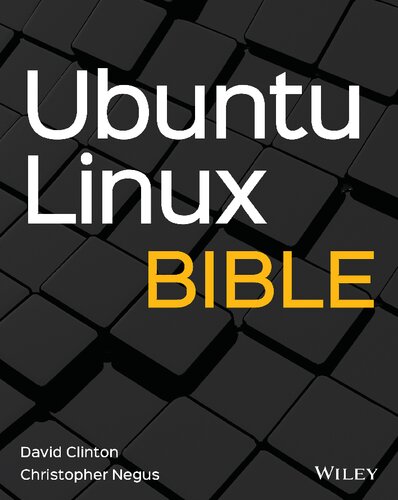
Status:
Available0.0
0 reviews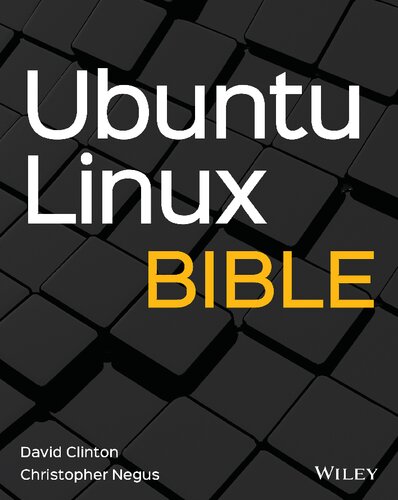
ISBN-10 : 1119722330
ISBN-13 : 9781119722335
Author: Christopher Negus, David Clinton
Whether you’re a newcomer to Linux or an experienced system administrator, the Ubuntu Linux Bible provides what you need to get the most out of one the world’s top Linux distributions. Clear, step-by-step instructions cover everything from installing Ubuntu and creating your desktop, to writing shell scripts and setting up file sharing on your network. This up-to-date guide covers the latest Ubuntu release with long-term support (version 20.04 ) as well as the previous version. Throughout the book, numerous examples, figures, and review questions with answers ensure that you will fully understand each key topic.
Part I: Getting Started
CHAPTER 1: Starting with Linux
Understanding What Linux Is
Understanding How Linux Differs from Other Operating Systems
Exploring Linux History
Understanding How Linux Distributions Emerged
Finding Professional Opportunities with Linux Today
Summary
CHAPTER 2: Creating the Perfect Linux Desktop
Understanding Linux Desktop Technology
Starting with the GNOME 3 Desktop Live Image
Using the GNOME 3 Desktop
Using the Unity Graphical Shell with the GNOME Desktop
Summary
Exercises
Part II: Becoming a Linux Power User
CHAPTER 3: Using the Shell
About Shells and Terminal Windows
Choosing Your Shell
Running Commands
Recalling Commands Using Command History
Connecting and Expanding Commands
Using Shell Variables
Creating Your Shell Environment
Getting Information about Commands
Summary
Exercises
CHAPTER 4: Moving Around the Filesystem
Using Basic Filesystem Commands
Using Metacharacters and Operators
Listing Files and Directories
Understanding File Permissions and Ownership
Moving, Copying, and Removing Files
Summary
Exercises
CHAPTER 5: Working with Text Files
Editing Files with Vim and Vi
Finding Files
Summary
Exercises
CHAPTER 6: Managing Running Processes
Understanding Processes
Listing Processes
Managing Background and Foreground Processes
Killing and Renicing Processes
Limiting Processes with cgroups
Summary
Exercises
CHAPTER 7: Writing Simple Shell Scripts
Understanding Shell Scripts
Summary
Exercises
Part III: Becoming a Linux System Administrator
CHAPTER 8: Learning System Administration
Understanding System Administration
Using Graphical Administration Tools
Invoking Administration Privileges
Exploring Administrative Commands, Configuration Files, and Log Files
Using Other Administrative Accounts
Checking and Configuring Hardware
Summary
Exercises
CHAPTER 9: Installing Linux
Choosing a Computer
Installing Ubuntu Desktop
Installing Ubuntu Server
Understanding Cloud-Based Installations
Installing Linux in the Enterprise
Exploring Common Installation Topics
Summary
Exercises
CHAPTER 10: Getting and Managing Software
Managing Software on the Desktop
Going Beyond the Software Window
Understanding Linux Software Packaging
Working with Debian Packaging
Summary
Exercises
CHAPTER 11: Managing User Accounts
Creating User Accounts
Understanding Group Accounts
Managing Users in the Enterprise
Centralizing User Accounts
Summary
Exercises
CHAPTER 12: Managing Disks and Filesystems
Understanding Disk Storage
Partitioning Hard Disks
Using Logical Volume Manager Partitions
Mounting Filesystems
Using the mkfs Command to Create a Filesystem
Managing Storage with Cockpit
Summary
Exercises
Part IV: Becoming a Linux Server Administrator
CHAPTER 13: Understanding Server Administration
Getting Started with Server Administration
Checking and Setting Servers
Managing Remote Access with the Secure Shell Service
Configuring System Logging
Checking System Resources with sar
Checking System Space
Managing Servers in the Enterprise
Summary
Exercises
CHAPTER 14: Administering Networking
Configuring Networking for Desktops
Configuring Networking from the Command Line
Configuring Networking in the Enterprise
Summary
Exercises
CHAPTER 15: Starting and Stopping Services
Understanding the Initialization Daemon (init or systemd)
Checking the Status of Services
Stopping and Starting Services
Enabling Persistent Services
Configuring a Default Runlevel or Target Unit
Adding New or Customized Services
Summary
Exercises
Chapter 16: Configuring a Print Server
Common UNIX Printing System
Setting Up Printers
Working with CUPS Printing
Using Printing Commands
Configuring Print Servers
Summary
Exercises
CHAPTER 17: Configuring a Web Server
Understanding the Apache Web Server
Getting and Installing Your Apache Web Server
Controlling Apache
Troubleshooting Your Web Server
Summary
Exercises
CHAPTER 18: Configuring an FTP Server
Understanding FTP
Installing the vsftpd FTP Server
Controlling the vsftpd Service
Configuring Your FTP Server
Using FTP Clients to Connect to Your Server
Summary
Exercises
CHAPTER 19: Configuring a Windows File Sharing (Samba) Server
Understanding Samba
Installing Samba
Controlling Samba
Configuring Samba
Accessing Samba Shares
Using Samba in the Enterprise
Summary
Exercises
CHAPTER 20: Configuring an NFS File Server
Installing an NFS Server
Starting the NFS Service
Sharing NFS Filesystems
Securing Your NFS Server
Using NFS Filesystems
Unmounting NFS Filesystems
Summary
Exercises
CHAPTER 21: Troubleshooting Linux
Boot-Up Troubleshooting
Troubleshooting Software Packages
Troubleshooting Networking
Troubleshooting Memory
Summary
Exercises
Part V: Learning Linux Security Techniques
CHAPTER 22: Understanding Basic Linux Security
Implementing Physical Security
Monitoring Your Systems
Auditing and Reviewing Linux
Summary
Exercises
CHAPTER 23: Understanding Advanced Linux Security
Implementing Linux Security with Cryptography
Implementing Linux Security with PAM
Summary
Exercises
CHAPTER 24: Enhancing Linux Security with AppArmor
Understanding AppArmor
Working with AppArmor
Summary
Exercises
CHAPTER 25: Securing Linux on a Network
Auditing Network Services
Working with Firewalls
Summary
Exercises
Part VI: Engaging with Cloud Computing
CHAPTER 26: Shifting to Clouds and Containers
Understanding Linux Containers
Working with Linux Containers
Summary
Exercises
CHAPTER 27: Deploying Linux to the Public Cloud
Running Linux in the Cloud Using cloud-init
Creating LXD Linux Images for Cloud Deployments
Using Amazon EC2 to Deploy Cloud Images
Summary
Exercises
CHAPTER 28: Automating Apps and Infrastructure with Ansible
Understanding Ansible
Exploring Ansible Components
Stepping Through an Ansible Deployment
Installing Ansible
Running Ad-Hoc Ansible Commands
Summary
Exercises
CHAPTER 29: Deploying Applications as Containers with Kubernetes
Understanding Kubernetes
Trying Kubernetes
Summary
Exercises
linux bible vs ubuntu linux bible
ubuntu linux bible pdf
ubuntu linux bible 10th edition
ubuntu 8.10 linux bible
ubuntu support cost
Tags: Ubuntu, Linux Bible, Christopher Negus, David Clinton