

Most ebook files are in PDF format, so you can easily read them using various software such as Foxit Reader or directly on the Google Chrome browser.
Some ebook files are released by publishers in other formats such as .awz, .mobi, .epub, .fb2, etc. You may need to install specific software to read these formats on mobile/PC, such as Calibre.
Please read the tutorial at this link. https://ebooknice.com/page/post?id=faq
We offer FREE conversion to the popular formats you request; however, this may take some time. Therefore, right after payment, please email us, and we will try to provide the service as quickly as possible.
For some exceptional file formats or broken links (if any), please refrain from opening any disputes. Instead, email us first, and we will try to assist within a maximum of 6 hours.
EbookNice Team
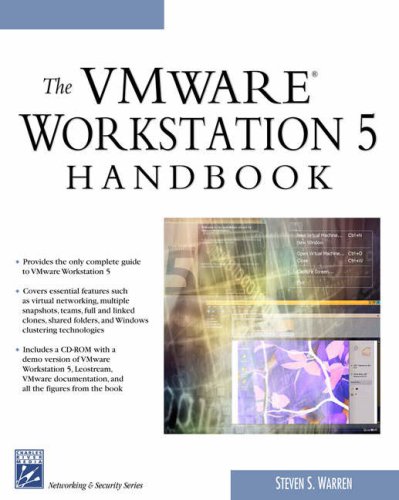
Status:
Available0.0
0 reviewsVMware is the leading virtual machine software available today and it is the foundation for next generation computing as it allows users to run multiple operating systems simultaneously on the same PC. The VMware Workstation 5.0 Handbook teaches users the nuts and bolts of this powerful program, including how to install and upgrade VMware and use its guest operating systems. It gives administrators and developers everything they need to know in order to use VMware Workstation effectively, including how to configure, run, and troubleshoot virtual machines. Step-by-step tutorials allow users to work with the software as they read, and real-world examples and software screenshots reinforce the tutorials and make understanding this powerful new technology easy. With this book, users will learn all the skills necessary to use VMware effectively in corporate IT infrastructures.
KEY FEATURES * Provides the only complete guide to VMware Workstation 5 * Covers essential features such as virtual networking, multiple snapshots, teams, full and linked clones, shared folders, and Windows clustering technologies * Teaches the nuts and bolts of VMware Workstation, including how to install it on a Windows® and Linux® platform, troubleshoot and trace common problems, configure complex virtual networks, move, share, and work with virtual machines and disks, and performance tune virtual machines to fit various needs * Presents the material through step-by-step, real-world tutorials that allow users to work with the software as they work through the projects * Includes a CD-ROM with a demo version of VMware Workstation 5, Leostream 5, VMware documentation, and all the figures from the book
On the CD! * VMWARE WORKSTATION 5 DEMO - Contains a trial version of VMware Workstation 5 for Windows and Linux hosts * DOCUMENTATION - Provides the VMware documentation * LEOSTREAM *DEMO - Contains Leostream 5 virtual controller for centralized management of virtualization software * FIGURES - Includes all the images in the book, in color, by chapter SYSTEM REQUIREMENTS CD-ROM drive; Hard drive; Standard x86- compatible personal computer running Windows or Linux; 400 MHz or faster CPU; 500 MHz recommended; enough memory to run both your host OS and your virtual machines; 256 MB RAM minimum; 512 MB recommended.