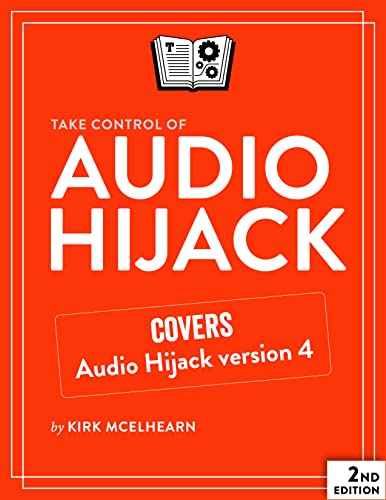(Ebook) Take Control of Audio Hijack by Kirk McElhearn ISBN 9781778043901, 1778043909
Find sound advice for recording anything on your Mac!Version 2.0, updated March 31, 2022In this 143-page book, you'll learn how to use version 4 of Rogue Amoeba's Audio Hijack to capture and enhance any audio coming out of your Mac, whether it's your own voice via a microphone, a streaming radio show in Safari, or audio from a DVD. Audio expert Kirk McElhearn covers a variety of scenarios—including recording Zoom calls, digitizing LPs, and making podcasts—and provides a bonus chapter about editing your recordings in Rogue Amoeba's Fission audio editor.Learn how to use Rogue Amoeba’s Audio Hijack version 4 to capture and enhance any audio playing on a Mac. Audio expert Kirk McElhearn provides instructions for setting up common scenarios—recording audio playing in Safari, capturing Zoom and FaceTime calls, digitizing your old LPs, extracting audio from concert DVDs, and working with mics and mixers, and much more. Kirk also helps you edit recordings in Rogue Amoeba’s Fission audio editor.You’ll learn how to pipe sound through Audio Hijack to enhance its quality without recording. For example, by boosting the volume or tweaking the bass—movies on Netflix never sounded better!You’ll also discover special features such as reusable sessions, recording to more than one file (and format) at once, scheduling recordings, time shifting during live playback, effects like ducking and panning, adding automatic metadata before recording, and more. And you'll learn how to use Audio Hijack as a powerful tool for live streaming or broadcasting.The Fission chapter has directions for trimming, cropping, adding, replacing, splitting, and fading audio. It also explains how to turn an audio file into a ringtone and—podcasters and educators take note!—how to make a chapterized AAC file.This book was created in collaboration with Rogue Amoeba, who worked with us to make this book more accurate, more detailed, and just plain better.As far as recording goes, you’ll find help with:Recording literally any audio played on your Mac.Setting up reusable sessions with Audio Hijack’s Audio Grid interface.Scheduling when your Mac should record something automatically.Recording from a mic. Or two mics. Or a mixer. Or a food processor.Capturing a chat from Zoom, FaceTime, and other voice-over-IP apps.Checking volume levels before you record.Ducking one audio source when a second source kicks in.Digitizing an LP or cassette, while reducing hiss and noise.Breaking a digitized album into separate songs.Recording to multiple files and formats.Using Audio Hijack to live stream to Twitch or YouTube Live, or to broadcast a streaming radio station.Finding your recordings in Audio Hijack and the Finder.Use Audio Hijack's new scripting feature to add automations to your sessions, and even integrate them with Apple’s Shortcuts app.If you’re interested in enhancing your aural experience, you’ll find help with:Enhancing audio while you listen to it. For example, boosting audio from your laptop's built-in speakers.Time-shifting live audio while you listen. You can pause and resume live audio you’re listening to, or go back a few seconds or jump ahead (if there’s anything to jump ahead to).Lastly, you’ll learn how to use Fission to polish your recordings:Trim unwanted bits.Insert one audio file into another.Fade in or out from silence.Adjust a recording’s volume.Create a ringtone or alert tone.Make a chapterized AAC file.Convert nearly any audio file to MP3, AAC, Apple Lossless, FLAC, AIFF, or WAV format.
*Free conversion of into popular formats such as PDF, DOCX, DOC, AZW, EPUB, and MOBI after payment.