

Most ebook files are in PDF format, so you can easily read them using various software such as Foxit Reader or directly on the Google Chrome browser.
Some ebook files are released by publishers in other formats such as .awz, .mobi, .epub, .fb2, etc. You may need to install specific software to read these formats on mobile/PC, such as Calibre.
Please read the tutorial at this link. https://ebooknice.com/page/post?id=faq
We offer FREE conversion to the popular formats you request; however, this may take some time. Therefore, right after payment, please email us, and we will try to provide the service as quickly as possible.
For some exceptional file formats or broken links (if any), please refrain from opening any disputes. Instead, email us first, and we will try to assist within a maximum of 6 hours.
EbookNice Team
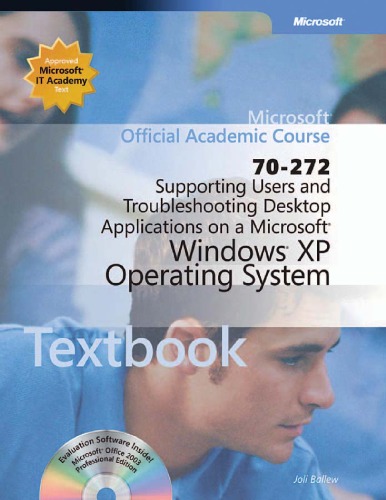
Status:
Available5.0
41 reviews 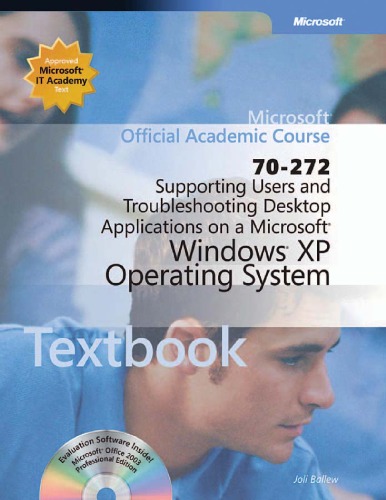
ISBN 10: 0470066288
ISBN 13: 978-0470066287
Author: Microsoft Official Academic Course
A complete program of textbook, lab manual, and software, this Microsoft Official Academic Course provides everything students need to build the knowledge and skills necessary to support end users and computers running the Microsoft suite of productivity applications. In addition, this textbook will help students to prepare for the Microsoft Certified Desktop Support Technician examination 70-272: Supporting Users and Troubleshooting Desktop Applications on a Microsoft Windows XP Operating System. The Microsoft Certified Desktop Support Technician is a new two-exam credential available from Microsoft Learning. The certification is directed at the skills needed for working in a variety of environments, including corporate environments as well as support for home users via phone support, remote support, and retail counter support. A complete set of instructor resources supports the book.
Chapter 1: Introduction to Desktop Support
Chapter 2: Resolving a Service Call
Chapter 3: Troubleshoot the Operating System
Chapter 4: Microsoft Office Outlook 2003 and Outlook Express
Chapter 5: Configure Internet Explorer
Chapter 6: Install and Configure Office Applications
Chapter 7: Troubleshoot Office Applications
Chapter 8: Common Connectivity Problems
Chapter 9: Security and Security Permissions
Chapter 10: Protect the Computer
Chapter 11: Troubleshooting Application Access on Multiuser, Multiboot, and Networked
support users
z/os communications server ip user's guide and commands pdf
r system user
t-mobile support troubleshooting
user support services
v support and services
Tags: Microsoft Official Academic Course, Supporting Users, Troubleshooting, Desktop Applications, Microsoft Windows XP, Operating System, 70 272