

Most ebook files are in PDF format, so you can easily read them using various software such as Foxit Reader or directly on the Google Chrome browser.
Some ebook files are released by publishers in other formats such as .awz, .mobi, .epub, .fb2, etc. You may need to install specific software to read these formats on mobile/PC, such as Calibre.
Please read the tutorial at this link. https://ebooknice.com/page/post?id=faq
We offer FREE conversion to the popular formats you request; however, this may take some time. Therefore, right after payment, please email us, and we will try to provide the service as quickly as possible.
For some exceptional file formats or broken links (if any), please refrain from opening any disputes. Instead, email us first, and we will try to assist within a maximum of 6 hours.
EbookNice Team
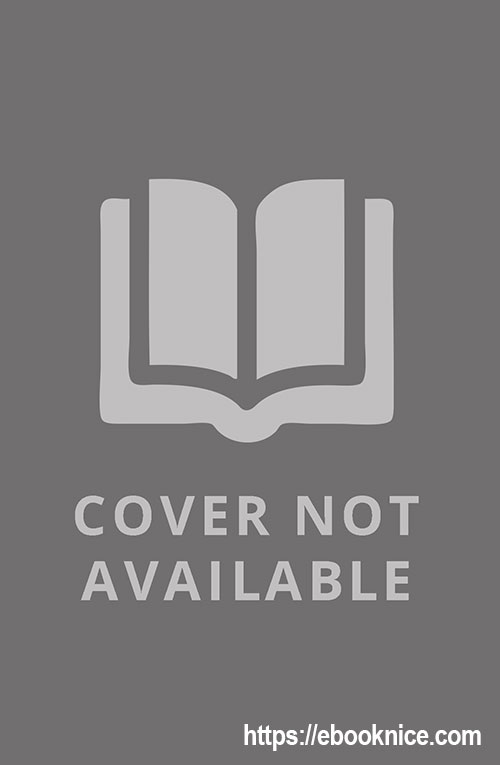
Status:
Available4.7
12 reviewsIf you've started to work with Raspberry Pi, you know that Raspberry Pi's capabilities are continually expanding. The fourth edition of this popular cookbook provides more than 200 hands-on recipes (complete with code) that show you how to run this tiny low-cost computer with Linux, program it with Python, hook it up to sensors and motors, and use it with the internet of things (IoT). This new edition includes new chapters on the Raspberry Pi Pico and machine learning with the Raspberry Pi.
These easy-to-use recipes will show you, step-by-step, how to
Set up your Raspberry Pi and connect to a network
Work with its Linux-based operating system
Program your Raspberry Pi with Python
Give your Pi "eyes" with computer vision
Recognize objects from video and sounds using machine learning
Control hardware through the GPIO connector
Use your Raspberry Pi to run different types of motors
Work with switches, keypads, and other digital inputs
Use sensors to measure temperature, light, and distance
Connect to IoT devices in various ways and automate your home
Use the Raspberry Pi Pico microcontroller board with your Raspberry Pi