

Most ebook files are in PDF format, so you can easily read them using various software such as Foxit Reader or directly on the Google Chrome browser.
Some ebook files are released by publishers in other formats such as .awz, .mobi, .epub, .fb2, etc. You may need to install specific software to read these formats on mobile/PC, such as Calibre.
Please read the tutorial at this link. https://ebooknice.com/page/post?id=faq
We offer FREE conversion to the popular formats you request; however, this may take some time. Therefore, right after payment, please email us, and we will try to provide the service as quickly as possible.
For some exceptional file formats or broken links (if any), please refrain from opening any disputes. Instead, email us first, and we will try to assist within a maximum of 6 hours.
EbookNice Team
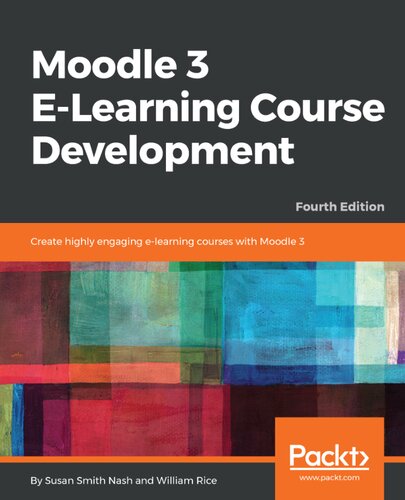
Status:
Available4.8
40 reviewsA complete guide on course development and delivery using Moodle 3.x
Key FeaturesMoodle is a learning platform or Course Management System (CMS) that is easy to install and use, but the real challenge is in developing a learning process that leverages its power and maps the learning objectives to content and assessments for an integrated and effective course. Moodle 3 E-Learning Course Development guides you through meeting that challenge in a practical way.
This latest edition will show you how to add static learning material, assessments, and social features such as forum-based instructional strategy, a chat module, and forums to your courses so that students reach their learning potential. Whether you want to support traditional class teaching or lecturing, or provide complete online and distance e-learning courses, this book will prove to be a powerful resource throughout your use of Moodle.
You’ll learn how to create and integrate third-party plugins and widgets in your Moodle app, implement site permissions and user accounts, and ensure the security of content and test papers. Further on, you’ll implement PHP scripts that will help you create customized UIs for your app. You’ll also understand how to create your first Moodle VR e-learning app using the latest VR learning experience that Moodle 3 has to offer.
By the end of this book, you will have explored the decisions, design considerations, and thought processes that go into developing a successful course.
What you will learnThis book is for anyone who wants to get the best out of Moodle. As a beginner, this is a thorough guide for you to understand how the software works, with great ideas for getting off to a good start with your first course. Some experience of working with e-learning systems will be beneficial. Experienced Moodle users will find powerful insights into developing successful and educational courses.
Table of Contents