

Most ebook files are in PDF format, so you can easily read them using various software such as Foxit Reader or directly on the Google Chrome browser.
Some ebook files are released by publishers in other formats such as .awz, .mobi, .epub, .fb2, etc. You may need to install specific software to read these formats on mobile/PC, such as Calibre.
Please read the tutorial at this link. https://ebooknice.com/page/post?id=faq
We offer FREE conversion to the popular formats you request; however, this may take some time. Therefore, right after payment, please email us, and we will try to provide the service as quickly as possible.
For some exceptional file formats or broken links (if any), please refrain from opening any disputes. Instead, email us first, and we will try to assist within a maximum of 6 hours.
EbookNice Team
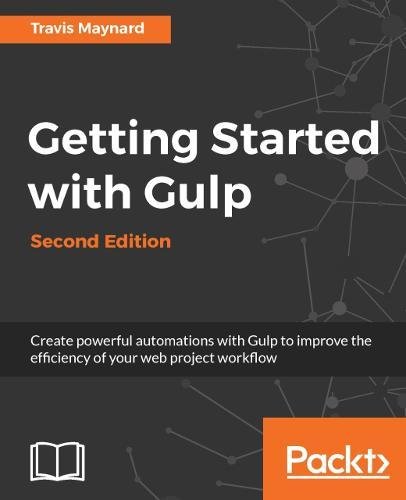
Status:
Available5.0
41 reviewsThis book is a hands-on guide to get you up to speed with gulp. You will quickly learn how to install, configure, and run your own build system. It will instill you with the ability to automate several common development tasks to vastly improve your development workflow. This book first demonstrates various Gulp use cases before running through the steps of configuring, running, and customizing Gulp, providing you with core concepts of gulp, node.js, and npm. Diving a bit deeper into the gulp ecosystem, we will discuss when and why to use a node module instead of a gulp plugin. We will also go over a few issues that we can run into while using gulp and learn about ways to work around them to improve your gulp experience.
By the end of this book, you will be able to create your very own gulp build from scratch, create and maintain tasks and project builds, and automate your workflow with plugins and custom tasks.
What you will learn