

Most ebook files are in PDF format, so you can easily read them using various software such as Foxit Reader or directly on the Google Chrome browser.
Some ebook files are released by publishers in other formats such as .awz, .mobi, .epub, .fb2, etc. You may need to install specific software to read these formats on mobile/PC, such as Calibre.
Please read the tutorial at this link. https://ebooknice.com/page/post?id=faq
We offer FREE conversion to the popular formats you request; however, this may take some time. Therefore, right after payment, please email us, and we will try to provide the service as quickly as possible.
For some exceptional file formats or broken links (if any), please refrain from opening any disputes. Instead, email us first, and we will try to assist within a maximum of 6 hours.
EbookNice Team
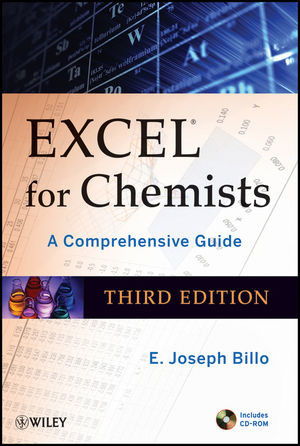
Status:
Available4.4
30 reviews "Excel for Chemists should be part of any academic library offering courses and programs in Chemistry."
—Choice
"I highly recommend the book; treat yourself to it; assign it to a class; give it as a gift."
—The Nucleus
The newly revised step-by-step guide to using the scientific calculating power of Excel to perform a variety of chemical calculations
Chemists across all subdisciplines use Excel to record data in tabular form, but few have learned to take full advantage of the program. Featuring clear step-by-step instructions, Excelfor Chemists illustrates how to use the scientific calculating power of Excel to perform a variety of chemical calculations.
Including a CD-ROM for Windows, this new edition provides chemists and students with a detailed guide to using the current versions of Excel (Excel 2007 and 2010) as well as Excel 2003.
Additional features in this third edition include: