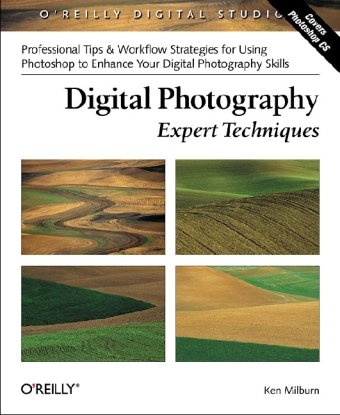(Ebook) Digital Photography Expert Techniques by Ken Milburn ISBN 9780596526900, 0596526903
This is a well written book that it's hard to put into a cubby. That's because one man's expert technique is another man's beginner's technique. Milburn's style is to follow a workflow approach, starting even before capture and moving through the use of Bridge, Adobe Camera Raw and the main Photoshop program. Milburn emphasizes the importance of non-destructive adjustments and in the main program proceeds first with both overall and targeted adjustments which are made by adding layers which do not change the underlying photo. He recommends that only when these are completed should adjustments that effect the underlying image be made, and then only on image layers that have been created especially for this purpose. (Strangely, in creating this special layer, he recommends converting the background layer to Layer 0, selecting all the layers and then using Cmd/Ctrl-Opt/Alt-E. Most experts do not recommend changing the background layer, but rather just selecting the top layer in the layer stack and using Cmd/Ctrl-Opt/Alt-Shift-E.) By the way if this last discussion of creating a new layer was incomprehensible to you, you are probably not one of the experts that Milburn is aiming at. And of course there's the rub. In some chapters the instruction is quite suitable for beginning Photoshop users and in other chapters one would have to quite familiar with Photoshop to get something out of the discussion. Moreover sometimes this happens in the same chapter. For example, in the chapter on Camera Raw he gives elementary instructions on using the sliders on the adjust tab which would be quite suitable for a beginner, but not necessary for anyone with a familiarity with Camera Raw. Later in the same chapter, he discusses creating high-key and low-key images which I would consider closer to expert needs. Moreover, he sometimes leaves out what I felt was essential information. For example in the Camera Raw chapter he discusses the fact that there is a sharpening facility in Camera Raw, but doesn't mention that fact that it can be set to apply only to the preview without actually being applied to the image later opened in the main Photoshop program. Some chapters are clearly aimed at more advanced Photoshop users and quite good. For example, the chapter on repairing the details was full of information that an expert user may never have encountered before or never appreciated the importance of. Occasionally, I found that the author made reference to a particular chapter or a website that was inaccurate, but not fatal since the material was covered somewhere in the book. Where does all of this leave one? Certainly, to get the most from this book, you will need to be experienced with Photoshop and Camera Raw. Many experts would then prefer to look for advanced information in more targeted books. But others who don't mind having their memory refreshed about things they already know will probably pick up several useful techniques from this book. I certainly did.
*Free conversion of into popular formats such as PDF, DOCX, DOC, AZW, EPUB, and MOBI after payment.