

Most ebook files are in PDF format, so you can easily read them using various software such as Foxit Reader or directly on the Google Chrome browser.
Some ebook files are released by publishers in other formats such as .awz, .mobi, .epub, .fb2, etc. You may need to install specific software to read these formats on mobile/PC, such as Calibre.
Please read the tutorial at this link. https://ebooknice.com/page/post?id=faq
We offer FREE conversion to the popular formats you request; however, this may take some time. Therefore, right after payment, please email us, and we will try to provide the service as quickly as possible.
For some exceptional file formats or broken links (if any), please refrain from opening any disputes. Instead, email us first, and we will try to assist within a maximum of 6 hours.
EbookNice Team
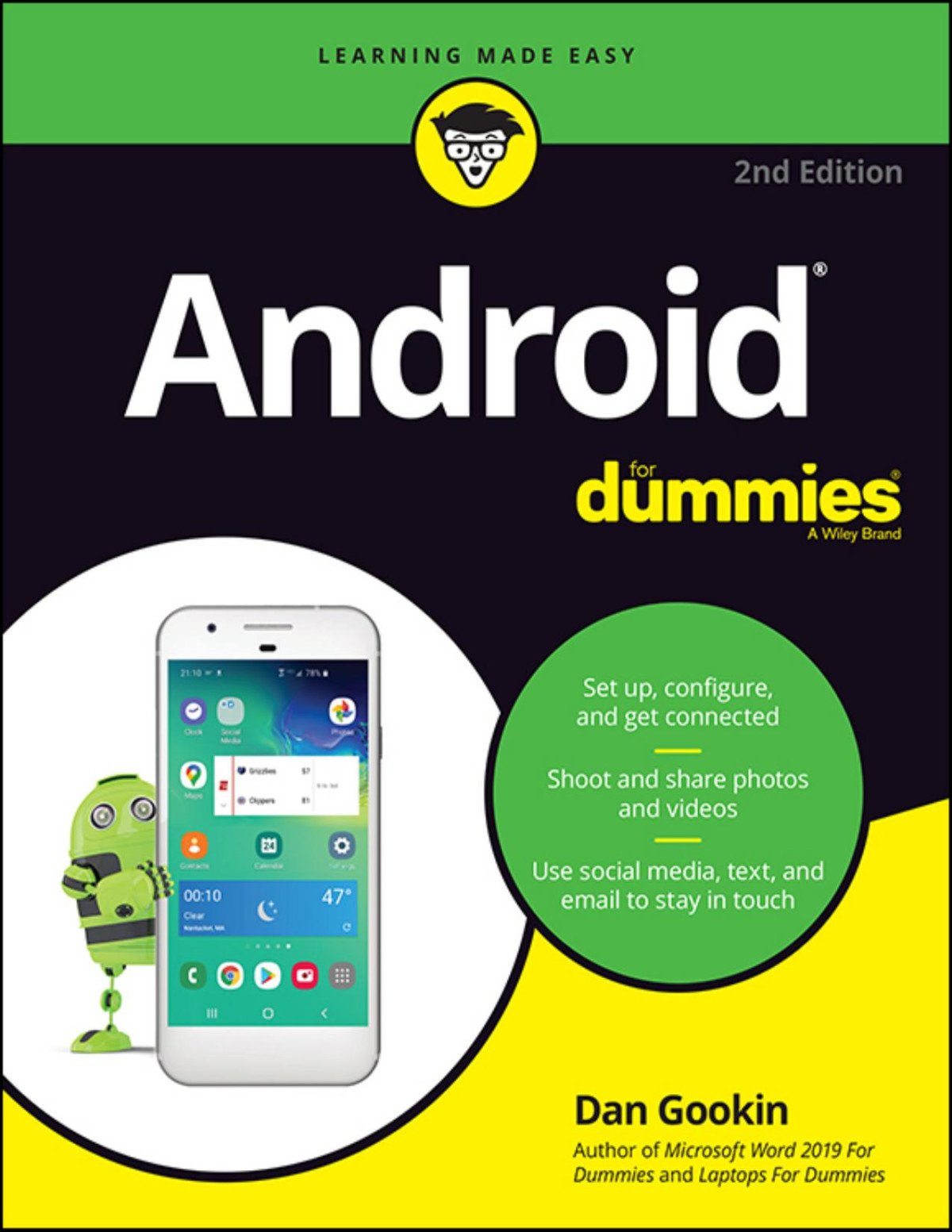
Status:
Available0.0
0 reviewsFile: converted PDF with OCR
You’re used to hearing it said that the phone in your pocket or tablet by your bed has more computing power than the entire Apollo 11 space program in the 1960s (or something similarly impressive)—and this is no less true for Android devices than any other. Sounds great—but what does that actually mean you can do with them? The new edition of Android For Dummies reveals all for new and experienced users alike, making it easy to get the most out of the awesome computing power of Android smartphone and tablet devices—from communications and pictures and videos to the wonderful world of 2.8+ million Google apps!
Cutting through the jargon, bestselling tech author Dan Gookin puts you in touch with all the Android features you’ll need to know (and many more you’ll be pleased to discover!), from setup and configuration to the major features, such as text, email, internet, maps, navigation, camera, and video, as well as synching with your home computer. In addition to getting familiar with these and the latest Android 10 operating system (OS)—in both Google Pixel and Samsung versions—you’ll become an expert on the best ways to share your thoughts, videos, and pictures on social media, navigate with Android Auto when driving, and maintain your files so they’re orderly and easy to find
Explore Android devices, from physical functions to software and online features
Communicate via email, social media, Google Duo video calls, and more
Tweak your privacy settings to keep your information secure
Use Android Auto when driving and see in the dark with Night Light and Dark Mode
Androids may be able to land a spacecraft on the Moon (yet) but there’s a whole universe waiting right there in the device at your fingertips—and this book is the perfect place to begin to explore!