

Most ebook files are in PDF format, so you can easily read them using various software such as Foxit Reader or directly on the Google Chrome browser.
Some ebook files are released by publishers in other formats such as .awz, .mobi, .epub, .fb2, etc. You may need to install specific software to read these formats on mobile/PC, such as Calibre.
Please read the tutorial at this link. https://ebooknice.com/page/post?id=faq
We offer FREE conversion to the popular formats you request; however, this may take some time. Therefore, right after payment, please email us, and we will try to provide the service as quickly as possible.
For some exceptional file formats or broken links (if any), please refrain from opening any disputes. Instead, email us first, and we will try to assist within a maximum of 6 hours.
EbookNice Team
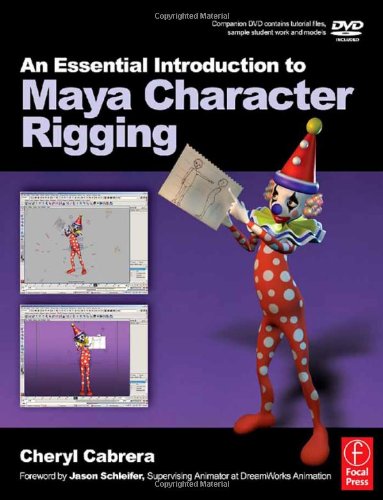
Status:
Available0.0
0 reviews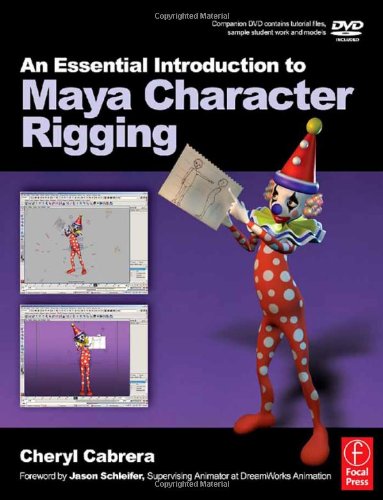
ISBN 10: 0240809769
ISBN 13: 9780240809762
Author: Cheryl Cabrera
Discover the concepts and techniques required to rig engaging CG character models with Maya in this unique book and DVD package. The stunning color images show just what you can achieve, and the detailed step-by-step tutorials show exactly how to achieve them. Every technique and tip is backed up with practical tutorials, using the models, student
1 Designing Your First Biped Character
Former Student Spotlight: Zach Parrish
Workflow
Introduction
Character Design
Creating Character Sheets
Summary
Assignments: Designing a Character
2 Creating Your First Biped Character: Modeling Basics
Former Student Spotlight: Jeff Gill
Workflow
Introduction
Modeling Tools in Maya
Former Student Spotlight: Chris Grim
Summary
Assignments: Modeling a Character
3 Creating Your First Biped Character: Facial Expressions
Former Student Spotlight: Katie Folsom
Workflow
Introduction
Blend Shapes as an Approach to Creating Facial Expressions
Tools Used for Modeling Blend Shapes
Deformation Order
Summary
Assignments: Facial Expressions for a Character
4 Creating Your First Biped Character: Shading and Texturing Basics
Former Student Spotlight: Nathan Engelhardt
Workflow
Introduction
The Hypershade
Automatic Mapping
The 3D Paint Tool
Summary
Assignments: Shading and Texturing a Character
5 Skeleton Setup for a Biped Character: Joint Placement
Former Student Spotlight: David Bokser
Workflow
Introduction
File Referencing
Setting Up Your Work Area
Working with Joints
Former Student Spotlight: Sean Danyi
Summary
Assignments: Joint Placement in a Character
6 Control Rig Setup for a Biped Character: IK and FK
Former Student Spotlight: Ryan Yokley
Workflow
Kinematics
Attribute Control
Former Student Spotlight: Ben Willis
Summary
Assignments
7 Wrapping Up the Setup
Former Student Spotlight: Rob Miller
Workflow
Introduction
Cleaning up the scene file for animation
Preparing the scene file for skinning
Summary
Assignments
8 Skinning Your Character
Former Student Spotlight: Tonya Payne
Workflow
Skinning Tools in Maya
Summary
Assignments: Skinning a Character
Glossory
maya and the three the book of life
maya chapter 1
intro to maya lesson 1 / 10
2 paragraphs about maya angelou
book maya 2
Tags: Cheryl Cabrera, Essential, Maya Character